🔧 New: User Management Graph PowerShell Toolkit
Simplify user tasks like bulk creation, updates, password resets, deletions, license checks & more — all from one place.
🚀 Launch ToolkitRestore-MgDirectoryDeletedItem — Recover Soft-Deleted Azure AD Objects
The Restore-MgDirectoryDeletedItem cmdlet lets you recover deleted Azure AD (Entra ID) objects such as users and Microsoft 365 groups. When an object is deleted, it’s retained in a soft-deleted state for a limited period, allowing easy restoration before permanent removal. This cmdlet provides a safe and direct way to undo accidental deletions from your tenant.
i) Cmdlet Syntax
Restore-MgDirectoryDeletedItem -DirectoryObjectId <directory-object-id>Required scope (recommended):
Connect-MgGraph -Scopes "Directory.ReadWrite.All"ii) Usage Examples
Restoring Single Deleted Microsoft 365 Directory Object
Step 1: Get the Directory Object ID to be recovered
Use the correct helper depending on what you’re restoring.
- If restoring a user
# List deleted users and pick one
Get-MgDirectoryDeletedItemAsUser | Select-Object Id, DisplayName, UserPrincipalName, DeletedDateTime | Sort-Object DeletedDateTime -Descending# List deleted groups and pick one
Get-MgDirectoryDeletedItemAsGroup | Select-Object Id, DisplayName, Mail, GroupTypes, DeletedDateTime | Sort-Object DeletedDateTime -Descending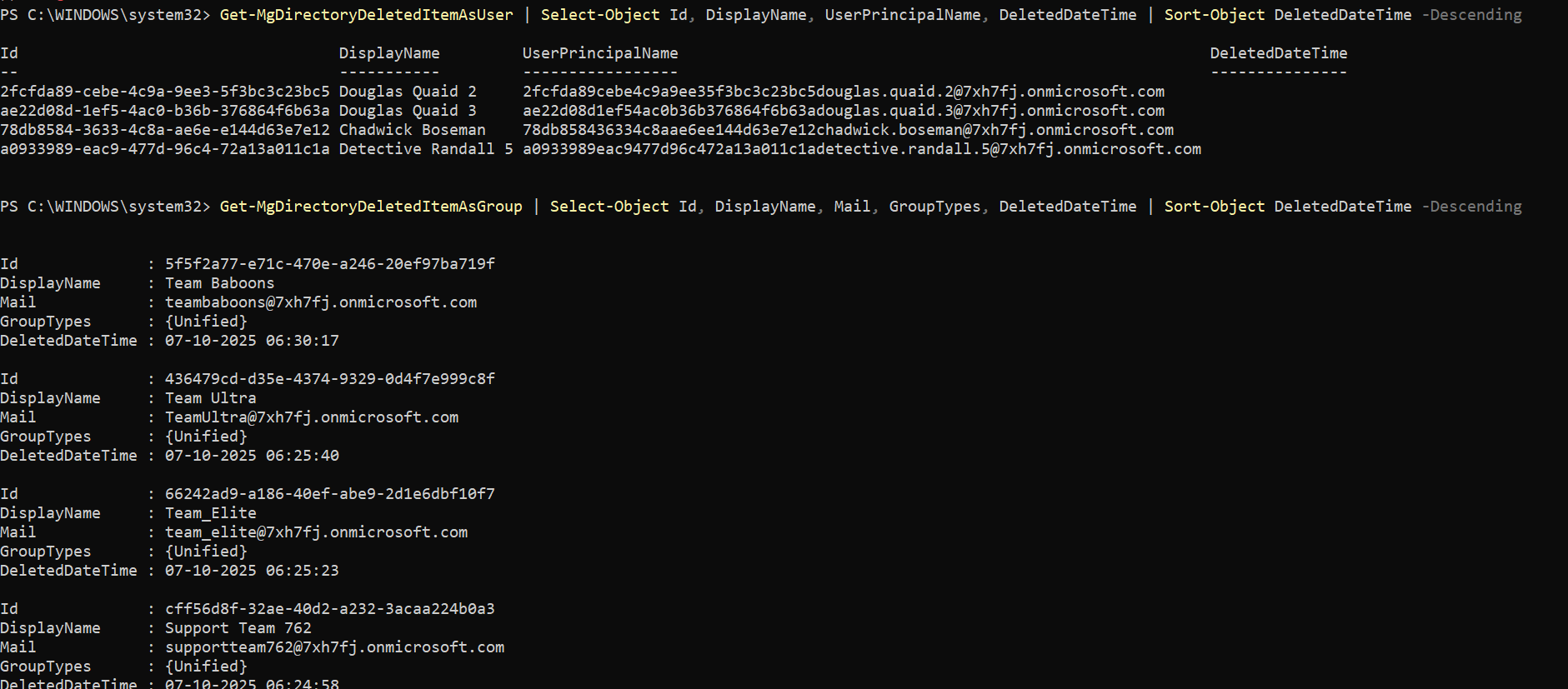
Note down the Id of the object you want to restore.
Step 2: Pass the fetched Directory Object ID to Restore-MgDirectoryDeletedItem
Restore-MgDirectoryDeletedItem -DirectoryObjectId ae22d08d-1ef5-4ac0-b36b-376864f6b63a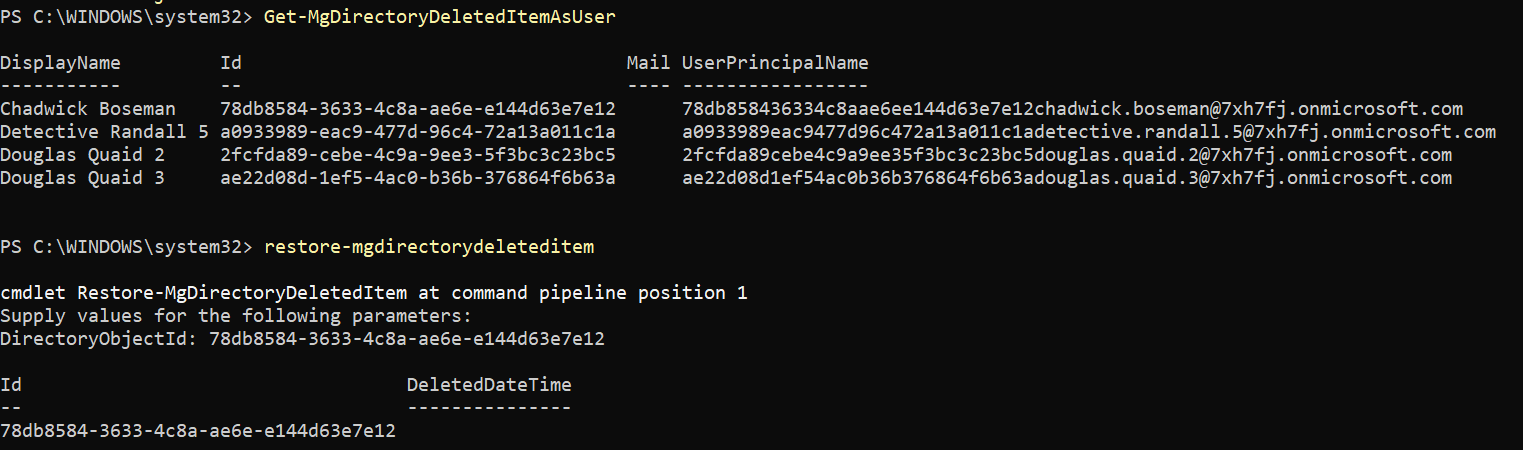
Step 3: Verify the restore completed
# For a user (look for it in active users now)
Get-MgUser -Filter "userPrincipalName eq 'amanda@contoso.com'" -All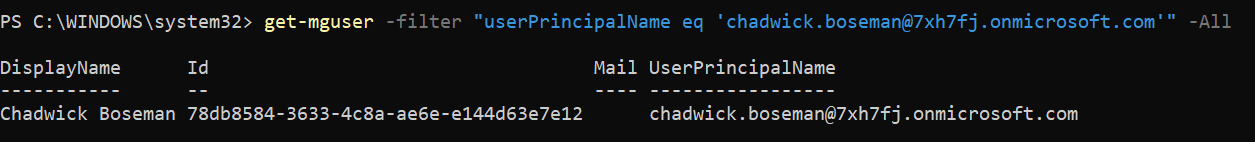
# For a group (look for it in active groups)
Get-MgGroup -Filter "displayName eq 'Finance - AP'" -AllRestoring All Deleted Microsoft 365 Directory Objects
You can restore all soft deleted Microsoft 365 Directory Objects by piping the results from Get-MgDirectoryDeletedItemAsUser or Get-MgDirectoryDeletedItemAsGroup to Restore-MgDirectoryDeletedItem cmdlet and looping through each item in the list using a ForEach-Object cmdlet.
Get-MgDirectoryDeletedItemAsUser -All | ForEach-Object { Restore-MgDirectoryDeletedItem -DirectoryObjectId $_.Id -Confirm:$false }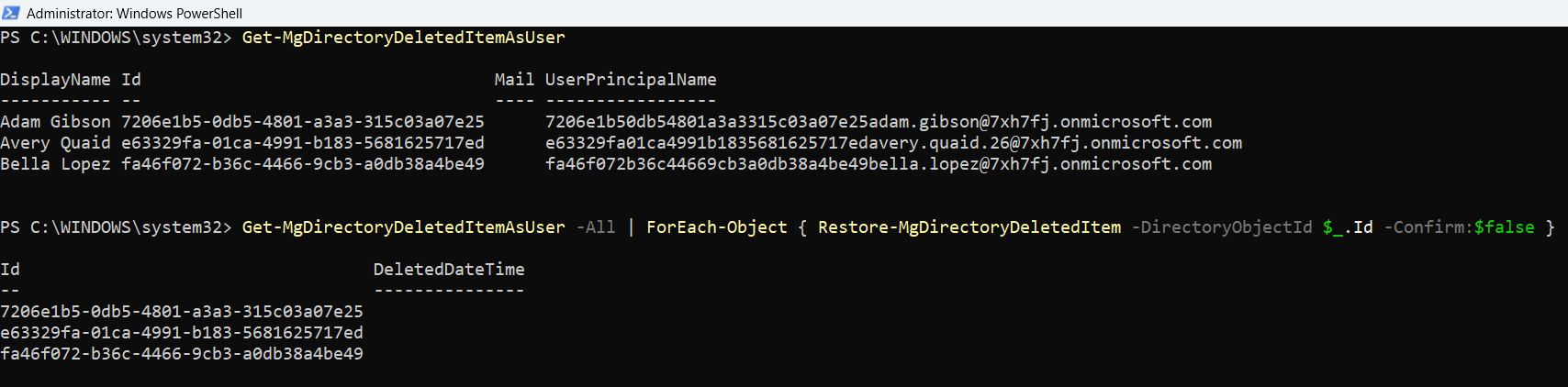
Note: You can also confirm the deletion by running Get-MgDirectoryDeletedItemAsUser or Get-MgDirectoryDeletedItemAsGroup, depending on your requirements.
iii) Cmdlet Tips
- Know the window: Users and groups are only soft-deleted for a limited period (commonly up to 30 days for users and M365 groups). After that, they’re permanently deleted and cannot be restored.
- Use the right “AsX” getter:
- Users → Get-MgDirectoryDeletedItemAsUser
- Groups → Get-MgDirectoryDeletedItemAsGroup
- Minimal info you need: The Id (GUID) from the deleted item. Pass it to -DirectoryObjectId.
- Permissions matter: Directory.ReadWrite.All is the safest single scope for restore. Ensure your account has sufficient admin rights.
- Naming conflicts: If the original UPN, mail nickname, or proxyAddresses are now taken by a new object, the restore may fail or the object may be restored with adjusted identifiers.
- After restore checks: Reconfirm licenses, group memberships, and app assignments—some downstream systems may need a sync cycle.
iv) Use Cases
- Accidental deletion recovery of a user or Microsoft 365 group.
- Rapid rollback during clean-up projects when an object was removed too aggressively.
- Disaster recovery drills to validate soft-delete/restore workflows.
- Compliance: restore a group that was housing critical SharePoint/Teams resources linked to a Microsoft 365 group.
v) Possible Errors & Solutions
| Error | Cause | How to Fix |
|---|---|---|
| Authorization_RequestDenied or Insufficient privileges to complete the operation. | Missing scopes or insufficient admin role. | Reconnect with Connect-MgGraph -Scopes "Directory.ReadWrite.All" and ensure your role (e.g., User/Group/Directory admin) is adequate. |
| ResourceNotFound / Request_ResourceNotFound | The ID doesn’t exist in the deleted container (typo, already restored, or permanently deleted). | Re-list deleted items with Get-MgDirectoryDeletedItemAsUser or ...AsGroup and pick a current Id. |
| Request_BadRequest with message about property/identifier conflict | The original UPN/MailNickname/ProxyAddress is in use by another object created after deletion. | Rename or release the conflicting identifier on the current object, then retry the restore. |
| Restore succeeds but user can’t sign in | Password/Conditional Access/licensing not set as before; sync lag for hybrid tenants. | Re-assign license(s), verify sign-in status and Conditional Access, and allow directory sync (if hybrid). |
| Group restored but not visible immediately in clients | Service caches and replication delays. | Wait a few minutes, then refresh clients/portal; verify via Get-MgGroup first. |
| Forbidden | You’re connected with delegated permissions from an account without rights, or using application identity without required app role. | Use a privileged admin account or an app registration granted Directory.ReadWrite.All (application) consent by an admin. |
vi) Conclusion
Restore-MgDirectoryDeletedItem provides a reliable way to recover users or groups deleted by mistake in Azure AD. By first identifying the deleted object with Get-MgDirectoryDeletedItemAsUser or ...AsGroup, and then restoring it with a single command, administrators can quickly reverse accidental deletions. Ensure proper permissions, resolve naming conflicts, and verify post-restore configurations for a smooth recovery process.