Get-MgUserMemberOfCount Cmdlet
The Get-MgUserMemberOfCount cmdlet is part of the Microsoft Graph PowerShell module, enabling administrators to count the number of directory objects (such as groups) a user is a member of in Microsoft 365. This cmdlet is particularly useful for managing and auditing user memberships within an organization.
Cmdlet Syntax
Get-MgUserMemberOfCount [-UserId <String>] [-Filter <String>] -ConsistencyLevel eventual Parameters
- -UserId <String>: Specifies the unique identifier or user principal name (UPN) of the user. If omitted, the cmdlet operates in the context of the current user.
- -Filter <String>: Applies an OData filter to refine the results based on specific criteria.
- -ConsistencyLevel <eventual>: Sets the consistency level for the query. Acceptable values are Eventual or Session. Using Eventual consistency can improve performance but may return slightly stale data.
Usage Examples
Example 1: Directly Executing Get-MgUserMemberOfCount
Get-MgUserMemberOfCount -ConsistencyLevel EventualThis command retrieves the count of directory objects the current user is a member of, using eventual consistency for the query.
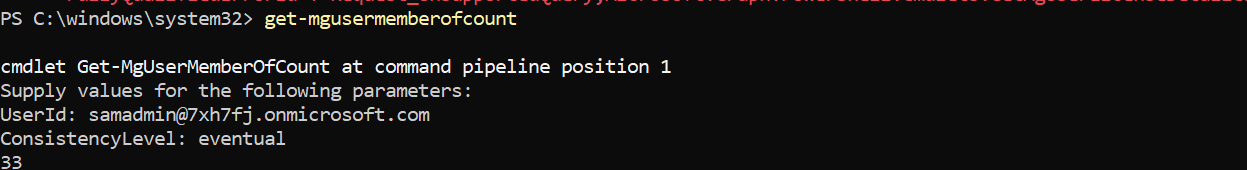
Example 2: Passing -UserId Parameter
Get-MgUserMemberOfCount -UserId "samadmin@7xh7fj.onmicrosoft.com" -ConsistencyLevel EventualThis command retrieves the count of directory objects that the user with the UPN samadmin@7xh7fj.onmicrosoft.com is a member of, using eventual consistency.
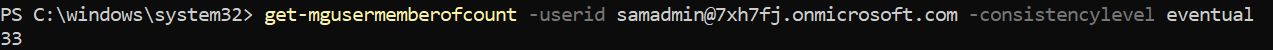
Example 3: Using -Filter With Get-MgUserMemberOfCount
Get-MgUserMemberOfCount -UserId "samadmin@7xh7fj.onmicrosoft.com" -Filter "groupTypes/any(c:c eq 'Unified')" -ConsistencyLevel EventualThis command retrieves the count of unified groups that the user samadmin@7xh7fj.onmicrosoft.com is a member of, using a filter to specify unified groups and eventual consistency.

Cmdlet Tips
- Filtering: Utilize the -Filter parameter to narrow down results based on specific criteria, such as group types or other properties. This can help in obtaining more targeted counts.
- Consistency Level: The -ConsistencyLevel parameter allows you to choose between Eventual and Session. Eventual consistency offers better performance but may return slightly outdated information, while Session provides more up-to-date data at the cost of performance.
- User Identification: The -UserId parameter accepts both the user's unique identifier (GUID) and their UPN (e.g., user@domain.com). Ensure the correct format is used to avoid errors.
Possible Errors & Solutions
- Invalid UserId: If an incorrect or non-existent -UserId is provided, the cmdlet will return an error stating that the user cannot be found. Verify the -UserId value for accuracy.
- Invalid Filter Syntax: An improperly formatted -Filter parameter can result in syntax errors. Ensure that the OData filter syntax is correct. For example, to filter for unified groups, use: groupTypes/any(c:c eq 'Unified').
- Permission Issues: Insufficient permissions can lead to authorization errors. Ensure that the executing account has the necessary permissions to access user membership information in Microsoft Graph.
Conclusion
The Get-MgUserMemberOfCount cmdlet is a powerful tool for administrators to efficiently count the memberships of users within an organization. By leveraging parameters like -Filter and -ConsistencyLevel, you can tailor your queries to meet specific requirements. Always ensure that parameter values are accurate and that the executing account has appropriate permissions to avoid common errors.