🔧 New: User Management Graph PowerShell Toolkit
Simplify user tasks like bulk creation, updates, password resets, deletions, license checks & more — all from one place.
🚀 Launch ToolkitGet-MgDirectoryDeletedItemAsUser – Retrieve Deleted Users Using Graph PowerShell
The Get-MgDirectoryDeletedItemAsUser cmdlet in Microsoft Graph PowerShell allows administrators to fetch details of deleted user accounts in Microsoft 365 (Azure AD). When a user is deleted in Microsoft Entra ID, it isn’t permanently removed immediately—it’s retained in a soft-deleted state for up to 30 days. During this retention window, you can view, restore, or permanently delete the user.
This cmdlet helps you list all deleted users or get details of a specific deleted user by passing the -DirectoryObjectId parameter.
Cmdlet Syntax
Get-MgDirectoryDeletedItemAsUser [-DirectoryObjectId <String>] [<CommonParameters>]Parameters:
- -DirectoryObjectId – (Optional) Specifies the object ID of a deleted user to retrieve details about that particular account.
- <CommonParameters> – Supports standard PowerShell parameters like -Verbose, -Debug, etc.
Usage Examples
Below are practical examples of using the Get-MgDirectoryDeletedItemAsUser cmdlet in Microsoft Graph PowerShell.
Example 1: Fetch all deleted users
Get-MgDirectoryDeletedItemAsUserThis command retrieves the list of all deleted users currently residing in the Azure AD recycle bin.
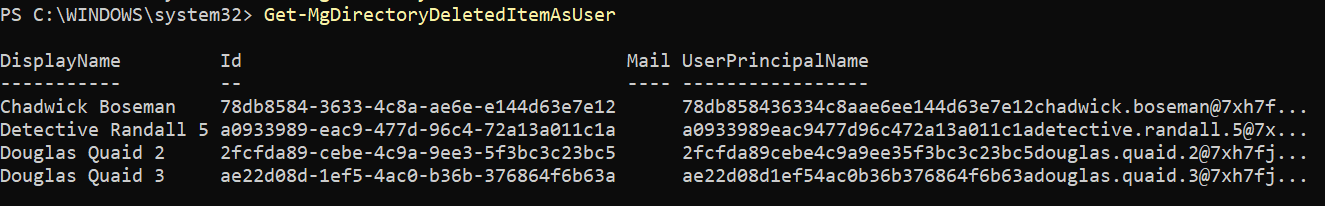
Example 2: Fetch details of a single deleted user
Get-MgDirectoryDeletedItemAsUser -DirectoryObjectId 78db8584-3633-4c8a-ae6e-e144d63e7e12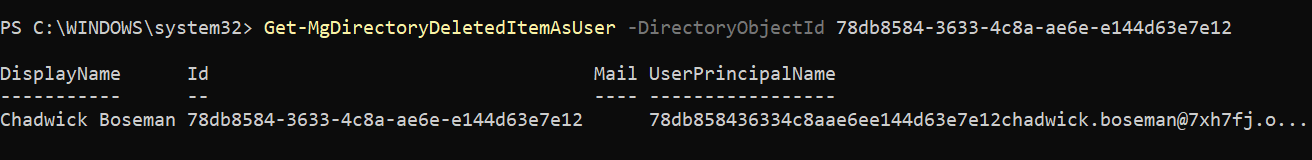
This command fetches details of a single deleted user based on the provided Directory Object ID.
🔹 Note: The DirectoryObjectId (user ID) is required if you plan to programmatically restore or permanently delete a user using Graph PowerShell.
This ID can only be obtained using the Get-MgDirectoryDeletedItemAsUser cmdlet.
Cmdlet Tips
- Always ensure you’re connected to Microsoft Graph with the correct permissions before running the cmdlet: Connect-MgGraph -Scopes "User.Read.All", "Directory.Read.All"
- Deleted items are stored for 30 days before permanent deletion. Once purged, they cannot be recovered.
- Combine this cmdlet with Restore-MgDirectoryDeletedItem or Remove-MgDirectoryDeletedItem to manage the lifecycle of deleted users.
- You can use Select-Object to display specific properties:
Get-MgDirectoryDeletedItemAsUser | Select-Object Id, DisplayName, UserPrincipalName, DeletedDateTimeUse Cases
Here are a few common scenarios where Get-MgDirectoryDeletedItemAsUser proves useful:
- Auditing recently deleted accounts
- Restoring accidental deletions
- Permanent removal of deleted users
- Automated reporting
Helps administrators identify which accounts were deleted recently for compliance or reporting.
If a user was deleted mistakenly, this cmdlet can fetch the DirectoryObjectId, allowing you to restore the user using:
Restore-MgDirectoryDeletedItem -DirectoryObjectId For organizations maintaining strict data hygiene, you can use the retrieved DirectoryObjectId to permanently remove users:
Remove-MgDirectoryDeletedItem -DirectoryObjectId Combine this cmdlet with export options to generate reports of all deleted users:
Get-MgDirectoryDeletedItemAsUser | Export-Csv "DeletedUsers.csv" -NoTypeInformationPossible Errors & Solutions
| Error | Cause | Solution |
|---|---|---|
| Access Denied. You do not have the required permissions to access this resource. | The signed-in account doesn’t have sufficient permissions. | Ensure you’re connected with User.Read.All and Directory.Read.All scopes using Connect-MgGraph. |
| Resource not found for the segment 'directoryObjects'. | The specified DirectoryObjectId doesn’t exist or has been permanently deleted. | Verify the ID using Get-MgDirectoryDeletedItemAsUser before attempting to restore or remove the user. |
| Get-MgDirectoryDeletedItemAsUser : The term is not recognized | The Microsoft Graph module is not installed or imported. | Install and import the module using: Install-Module Microsoft.Graph Import-Module Microsoft.Graph |
Conclusion
The Get-MgDirectoryDeletedItemAsUser cmdlet is essential for administrators who need to monitor, recover, or manage deleted user accounts in Microsoft 365.
It serves as the foundation for subsequent actions like restoring or permanently deleting users—both of which require the User ID retrieved through this cmdlet.
By incorporating it into your PowerShell workflows, you can automate and streamline user lifecycle management while maintaining better control over your directory resources.
If You Prefer the Graph API Way
Note: You can retrieve soft-deleted users (i.e., users that were deleted but are still within the Azure AD retention window) using the /directory/deletedItems/microsoft.graph.user endpoint. These entries are typically retained for 30 days unless manually purged earlier.
- Fetch All Deleted Users
- Fetch Details of a Single Deleted User by ID
$uri = "https://graph.microsoft.com/v1.0/directory/deletedItems/microsoft.graph.user"
$response = Invoke-MgGraphRequest -Method GET -Uri $uri
if ($response.value) {
foreach ($user in $response.value) {
Write-Output "Display Name : $($user.displayName)"
Write-Output "UserPrincipalName : $($user.userPrincipalName)"
Write-Output "ID : $($user.id)"
Write-Output "`n"
}
} else {
Write-Output "No deleted users found."
}
💡 You can append ?$select=displayName,userPrincipalName,id for cleaner responses.
# Replace with actual deleted user ID
$deletedUserId = "c5bb35e3-ec47-4237-aabc-1ae9aef00e01"
$uri = "https://graph.microsoft.com/v1.0/directory/deletedItems/$deletedUserId/microsoft.graph.user"
$response = Invoke-MgGraphRequest -Method GET -Uri $uri
if ($response) {
Write-Output "Display Name : $($response.displayName)"
Write-Output "UserPrincipalName : $($response.userPrincipalName)"
Write-Output "Account Enabled : $($response.accountEnabled)"
Write-Output "User Type : $($response.userType)"
} else {
Write-Output "Deleted user not found or already permanently removed."
}
⚠️ The ID must refer to a user object still in the deleted state.
Required Permissions
You’ll need one of the following:
Directory.Read.AllUser.Read.All(partial access — limited fields)
Graph API Documentation
👉 GET /directory/deletedItems/microsoft.graph.user - Microsoft Graph v1.0
👉 GET /directory/deletedItems/{id}/microsoft.graph.user