How It Compares
Microsoft 365 Admin Center
⚠️ No support for identifying archived teams
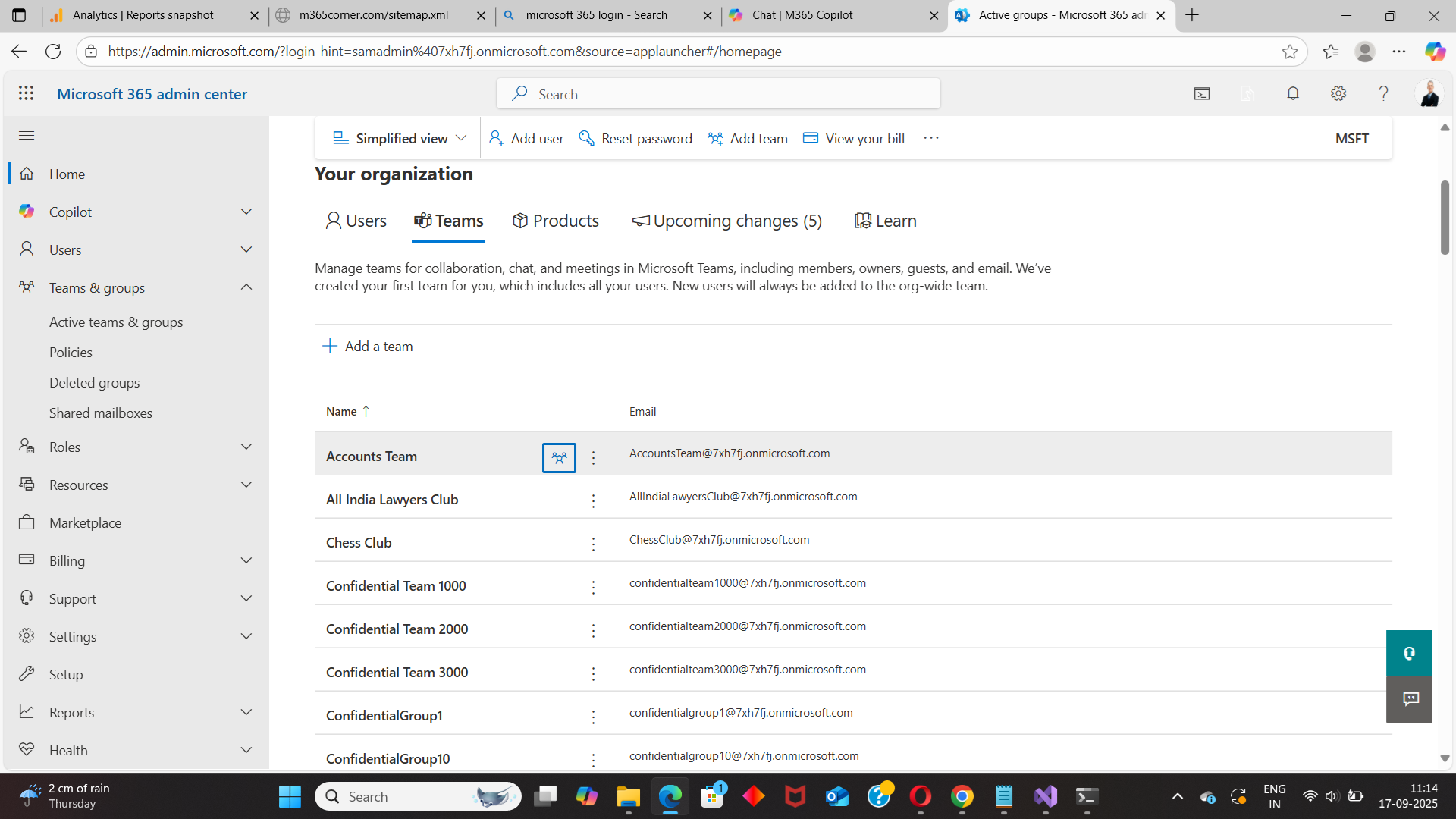
Get an eagle-eye view of all your archived teams.
Tracking down archived teams can be tough. Sometimes defeating the purpose of archiving. The Archived Microsoft Teams report solves this issue by enabling teams administrators to view all archived teams in one place. No need to look for that elusive “archived” team sign anymore.
Download Community Edition⚠️ No support for identifying archived teams
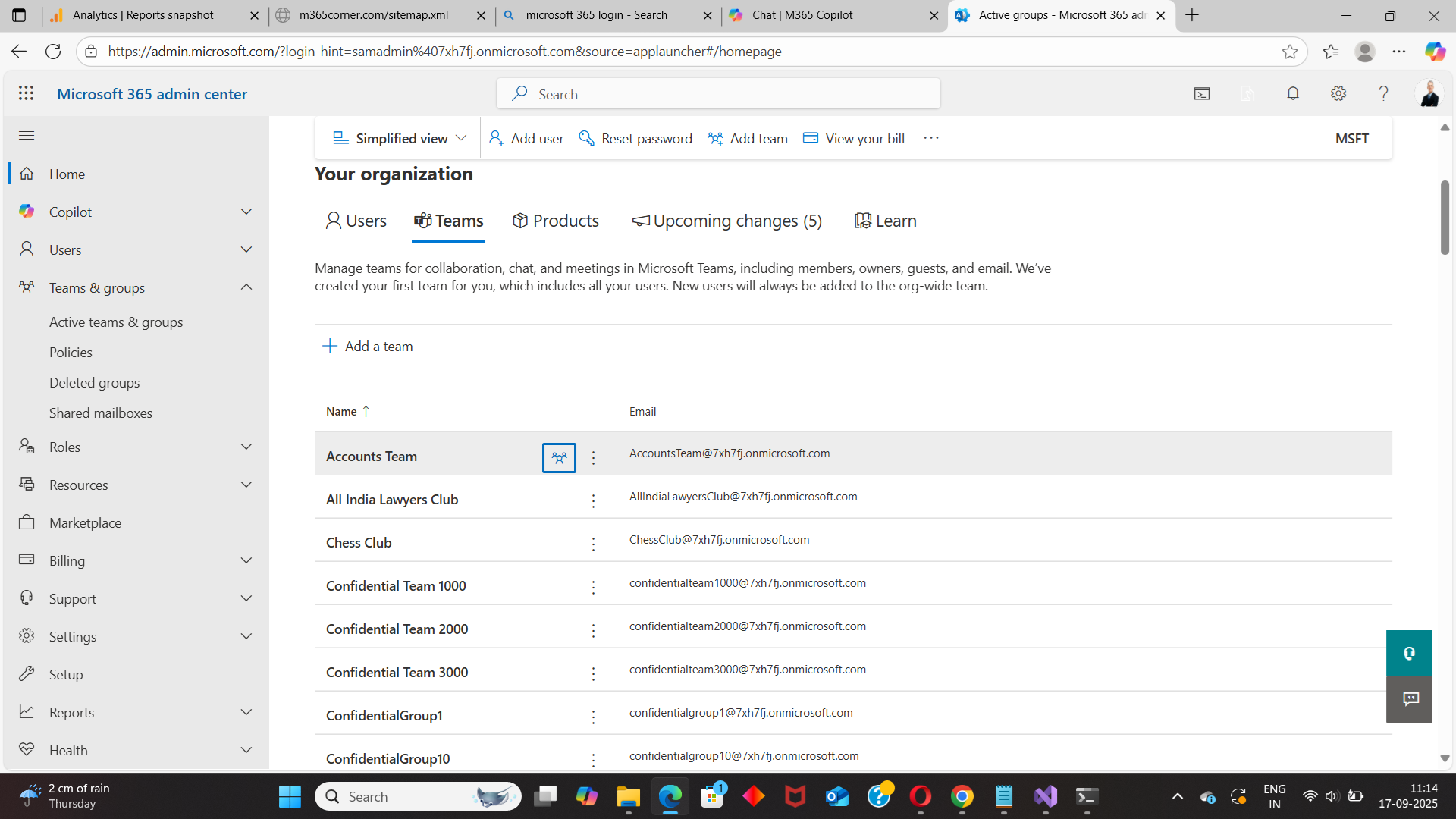
Support for identifying archived teams exists.
But identifying them can be tough among hundreds of teams.
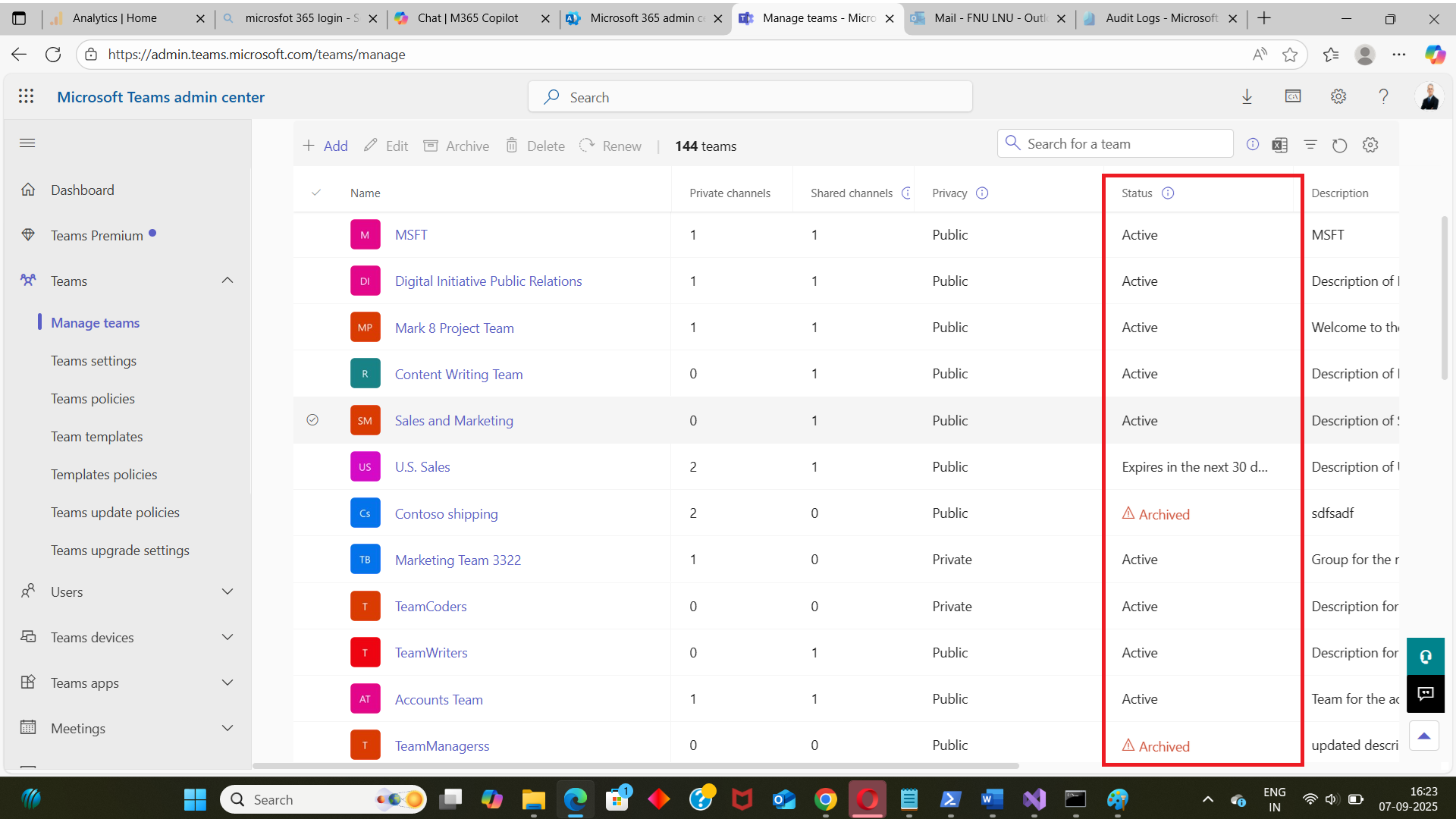
✅ Pulls all your archived teams at the click of a button.
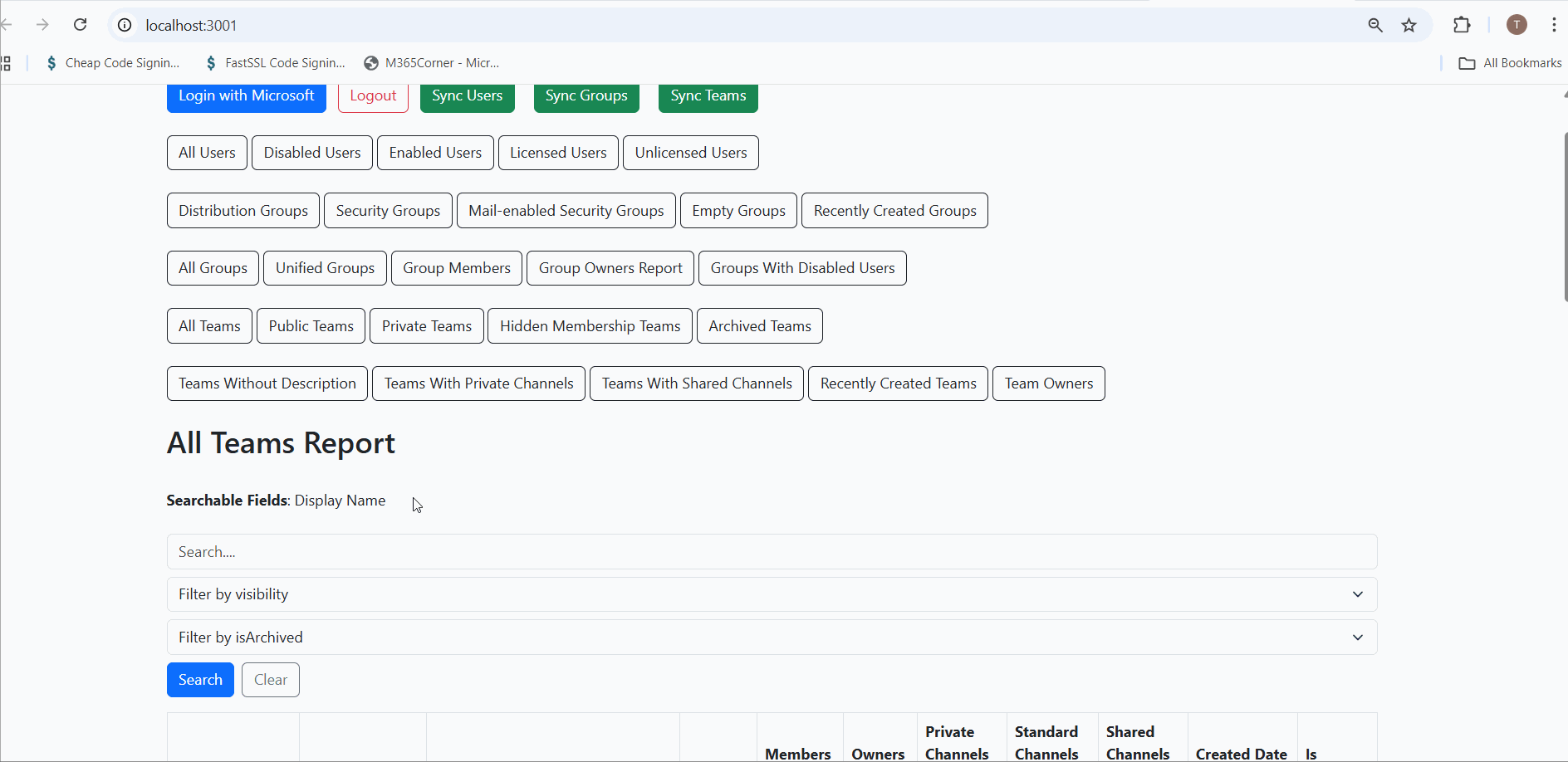 Click and play the above GIF to view the report in action
Click and play the above GIF to view the report in action
Filter by visibility dropdown – enables teams administrators to filter archived teams based on the team visibility (public, private or hidden membership).
You can export and email the entire report or customize it to suit your administrative needs – clean, actionable data at your fingertips.
✅ Ready to Try It?
Run this report with Community Edition© m365corner.com. All Rights Reserved. Design by HTML Codex