How It Compares
Microsoft 365 Admin Center
You have to set the "Standard filter" to "Unlicensed users" to view users without license.
Even then "Department-based Unlicensed User Filtering" would be tough.
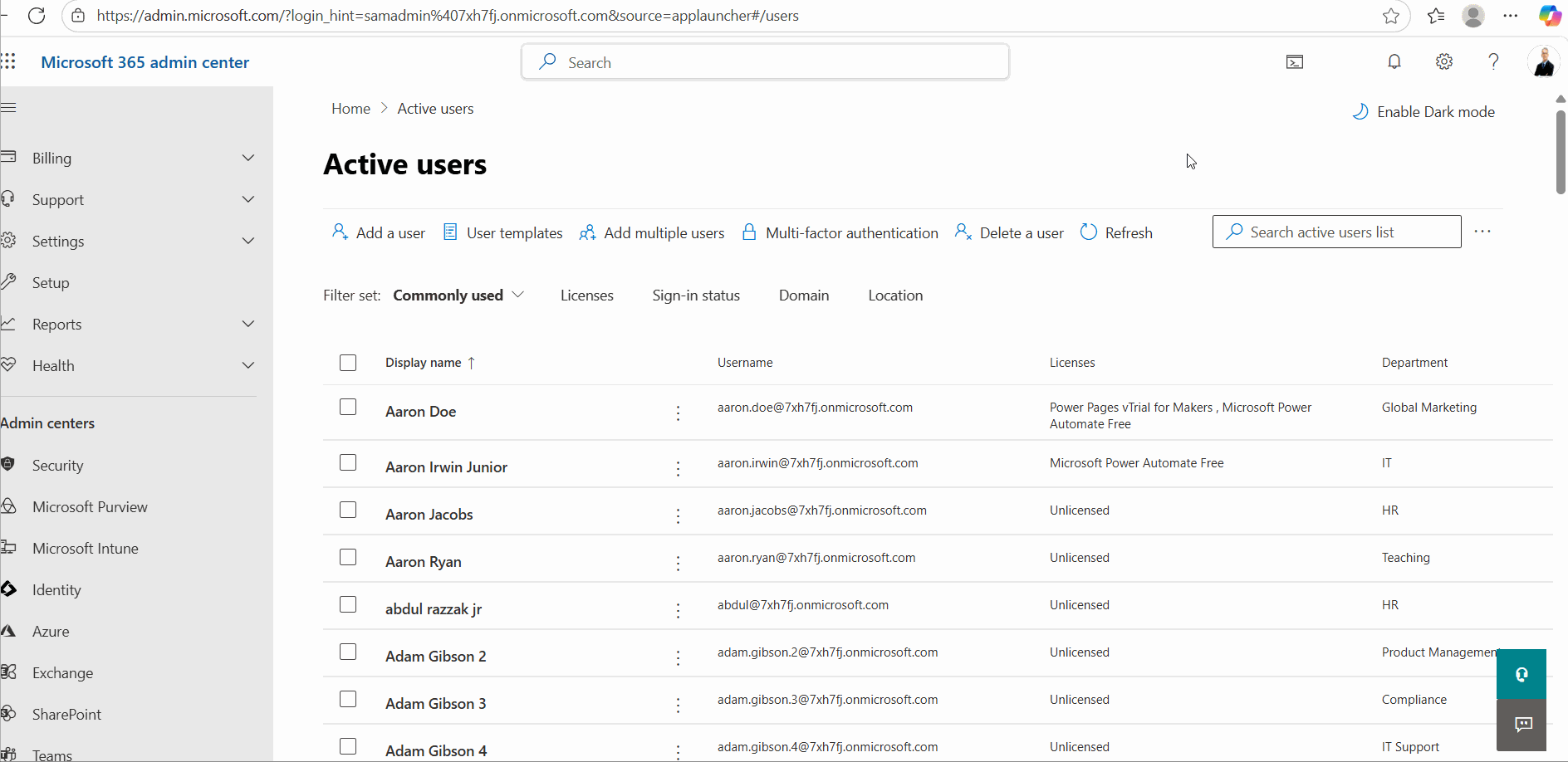
Microsoft 365 Unlicensed User Report helps you view unlicensed users (uses without license) in your tenant. The report can be customized to view unlicensed users across departments, with different job titles, and with or without sign in status, unlike the Microsoft 365 admin center that does not support granular filtering of unlicensed users.
Download Community EditionYou have to set the "Standard filter" to "Unlicensed users" to view users without license.
Even then "Department-based Unlicensed User Filtering" would be tough.
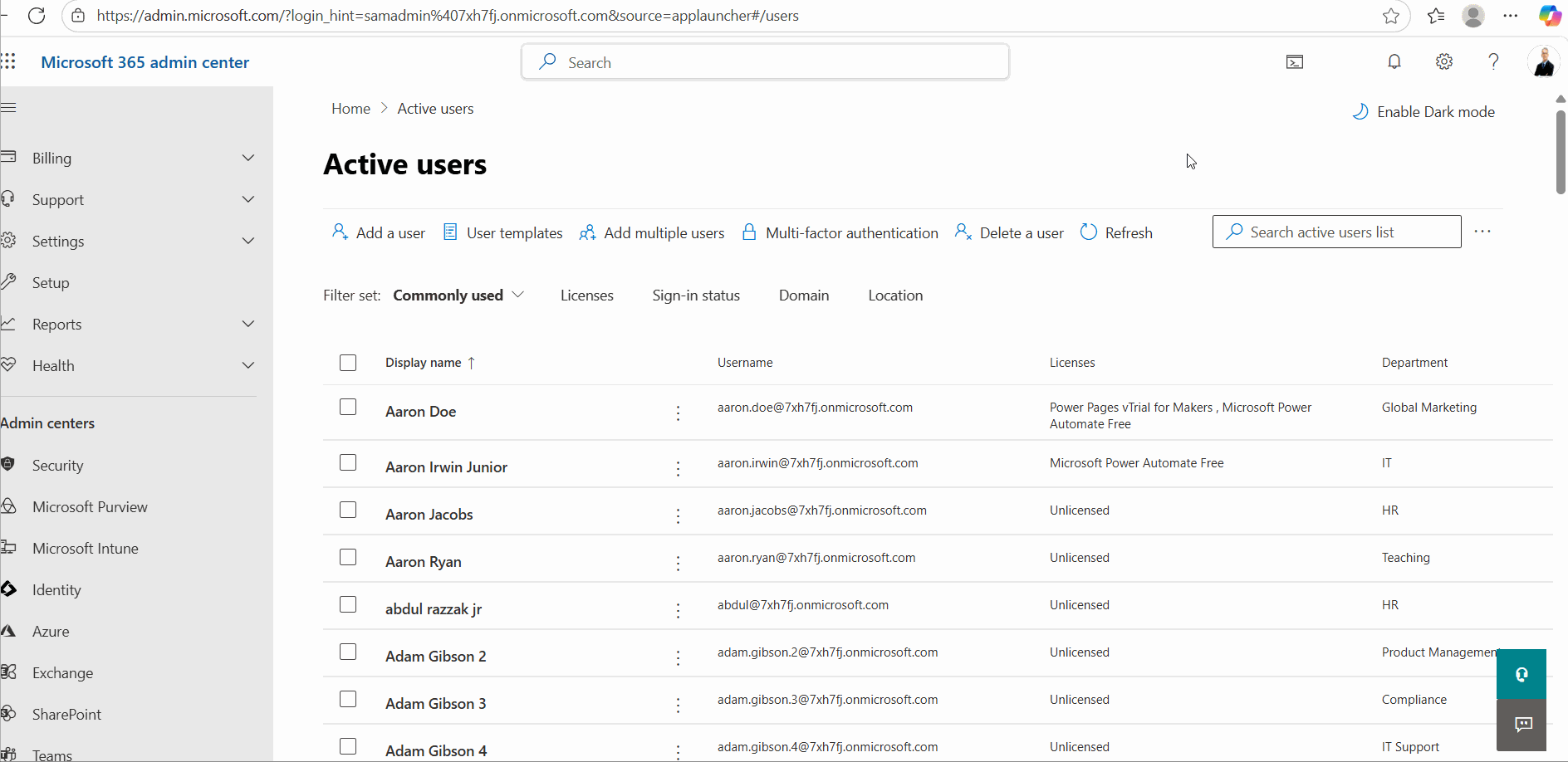
Not possible to view only unlicensed users.
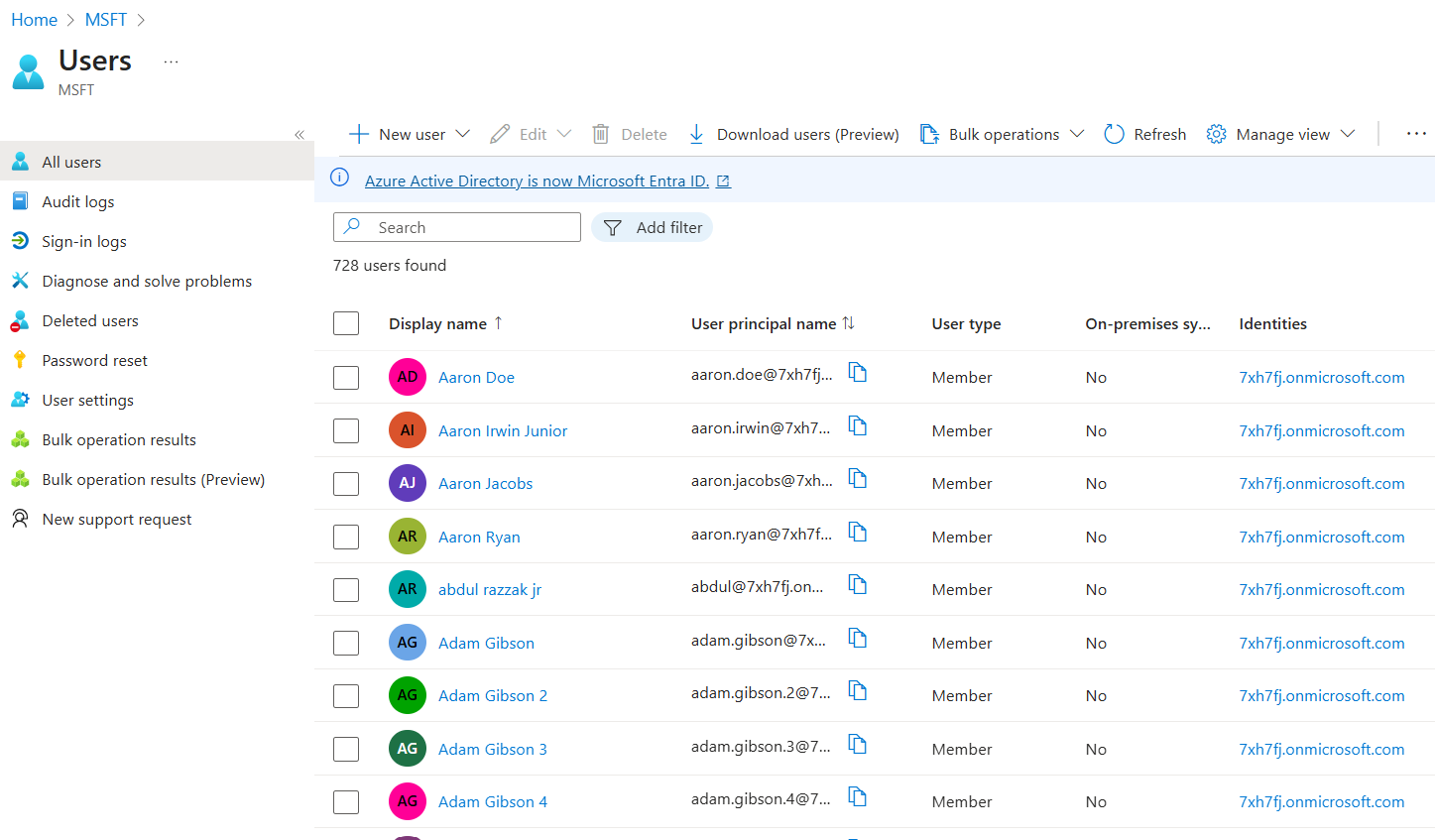
✅ Offers Efficient Unlicensed User Search At Button's Click and With Granular Filters
Click and play the above GIF to view unlicensed user search in M365Corner Reporting Tool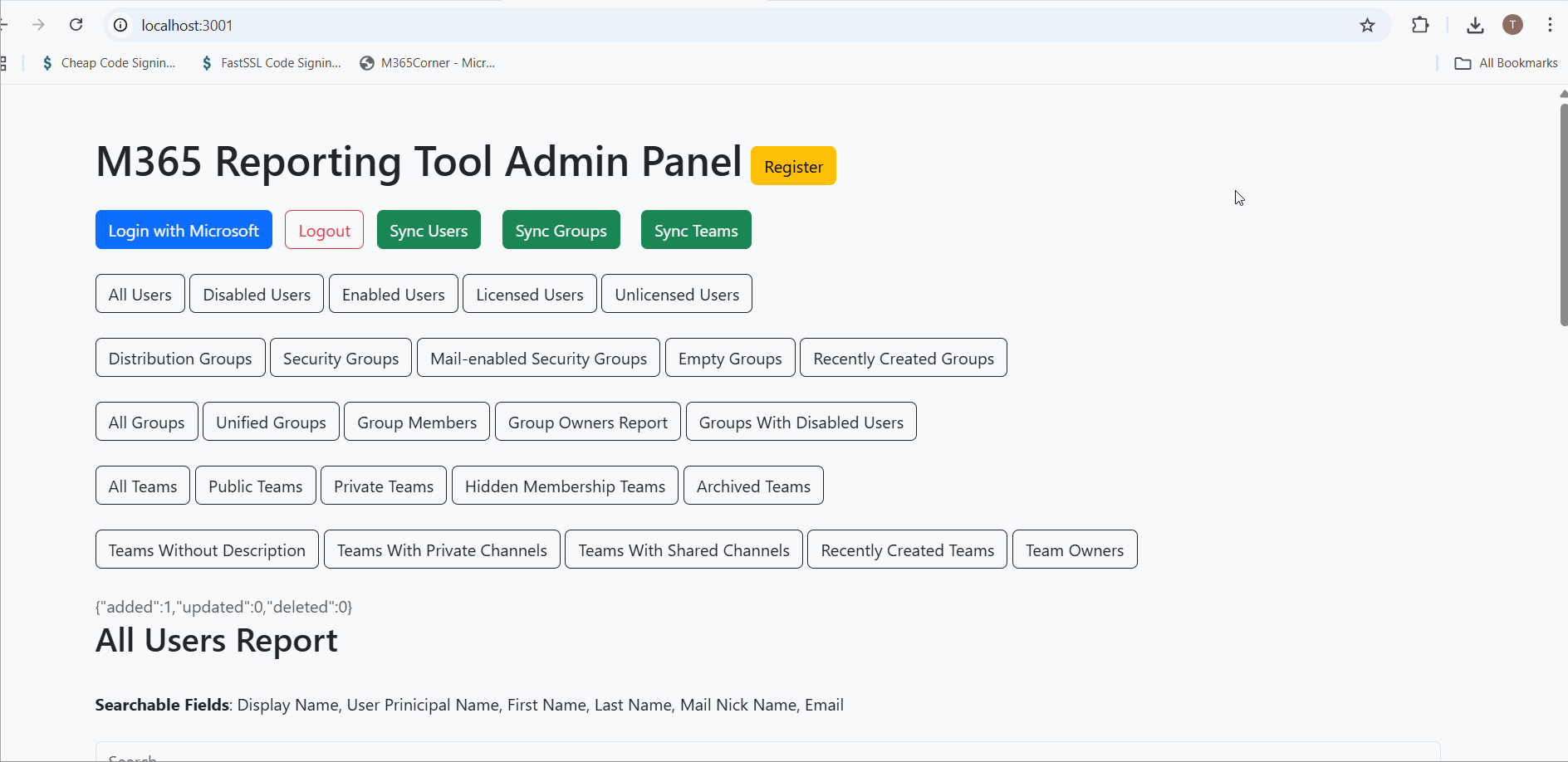
Department – search unlicensed users based on the department they belong to.
Job Title – search unlicensed users based on their designated job titles.
Sign In Status – search unlicensed users based on their sign in status.
These filters work in combination. Which means you get to perform deep searches like searching the "administration" department for unlicensed users with job title "compliance officer" as shown in the GIF.

You can export and email the entire report or customize it to suit your administrative needs – clean, actionable data at your fingertips.
✅ Ready to Try It?
Run this report with Community Edition© m365corner.com. All Rights Reserved. Design by HTML Codex