How It Compares
Microsoft 365 Admin Center
⚠️ No provision for identifying empty groups.
⚠️ You need to look into each and every group to identify groups without members.
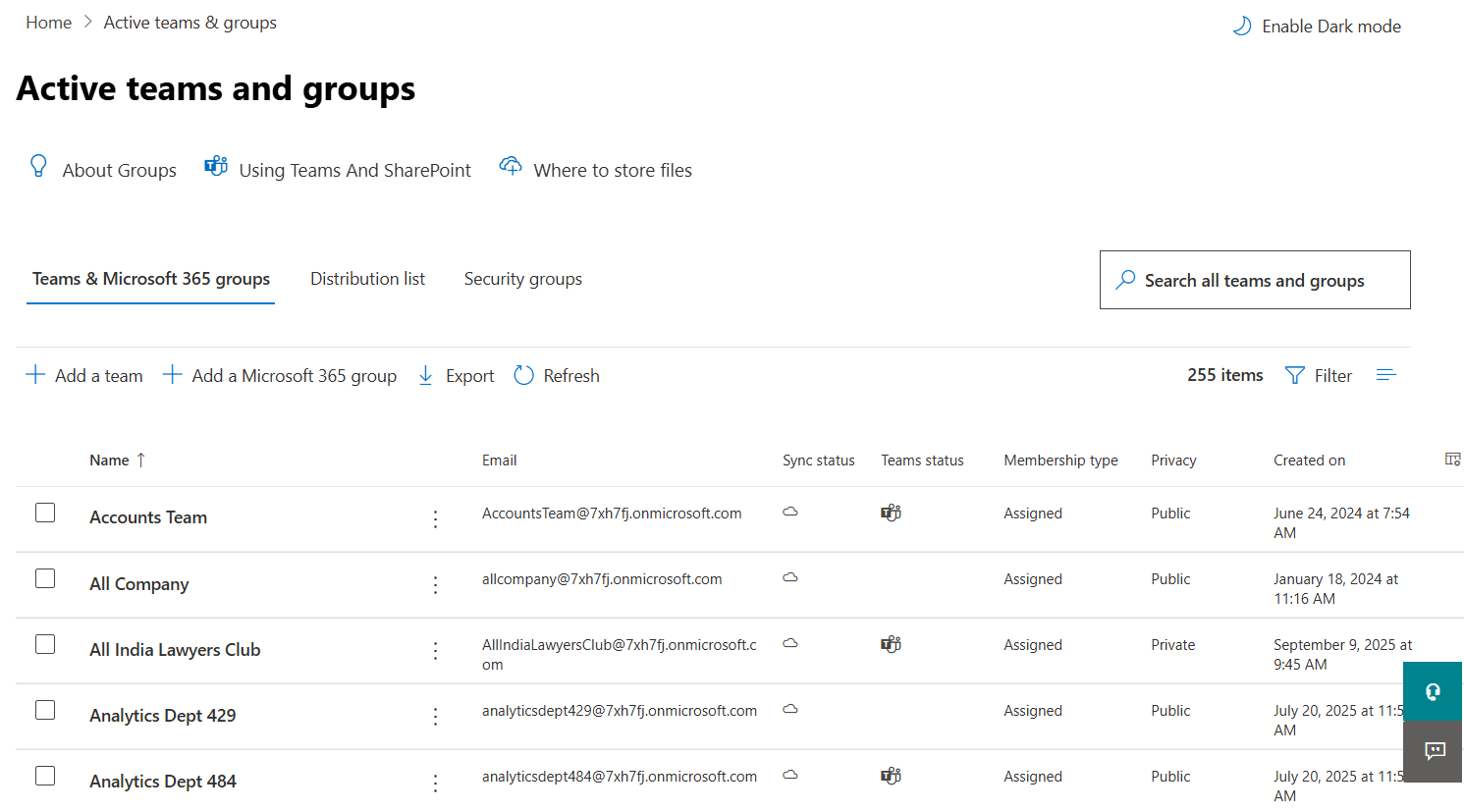
Easily Identify empty groups and take action.
Employee resignations or organizational changes often lead to group deprovisioning. These empty groups clutter your Microsoft 365 ecosystem. Worse still, they can become vulnerable entry points for security threats. Identify them, take immediate action.
Download Community Edition⚠️ No provision for identifying empty groups.
⚠️ You need to look into each and every group to identify groups without members.
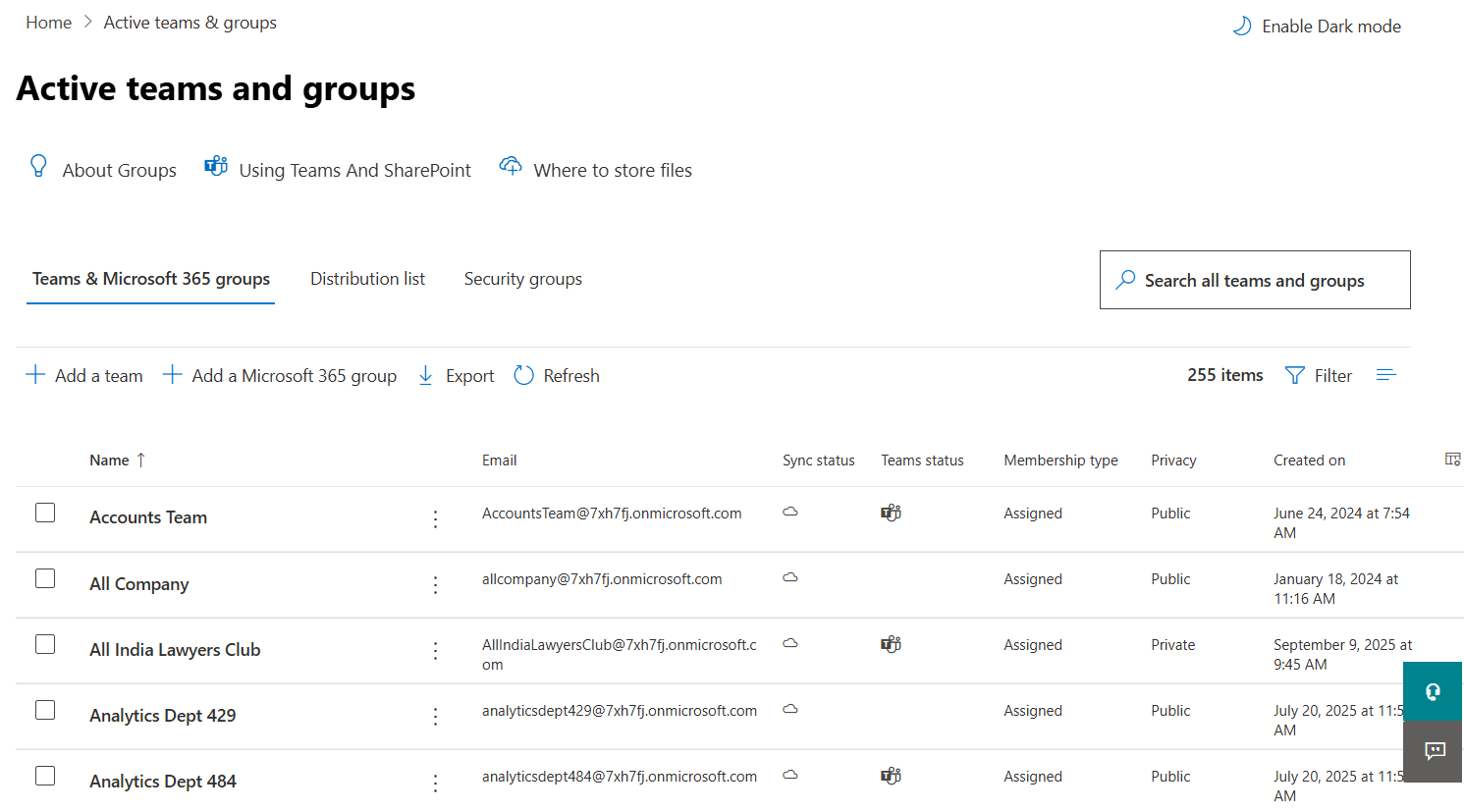
⚠️ No provision for identifying empty groups.
⚠️ You need to look into each and every group to identify groups without members.
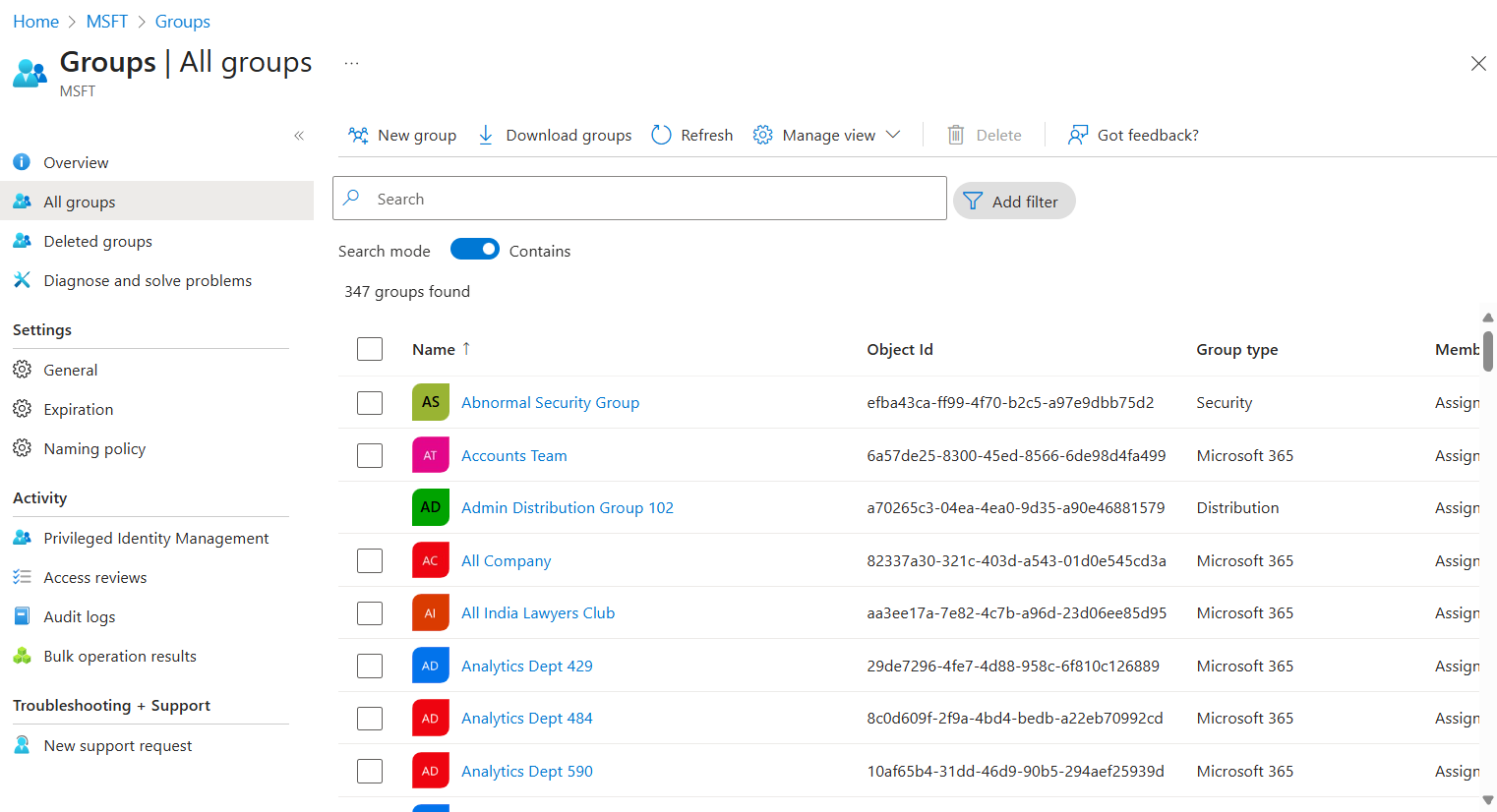
✅ Quickly identify empty groups at the click of a button.
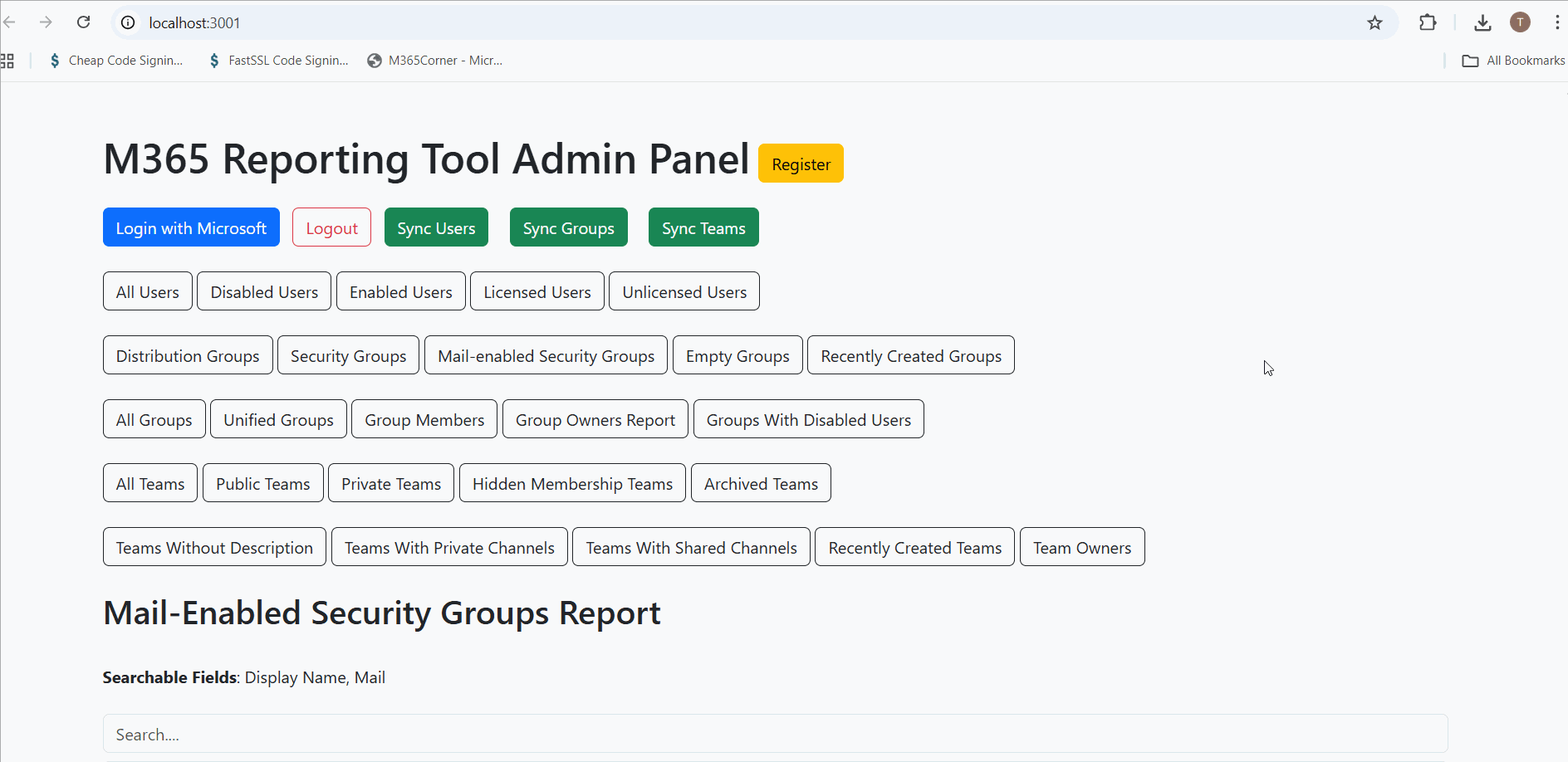 Click and play the above GIF to view the report in action
Click and play the above GIF to view the report in action
Filter by groupTypes: Supports filtering of empty groups based on their group type (Unified, Distribution, Security or Mail-Enabled Security).
Search by Display Name: Quickly locate empty groups using their display names.
You can export and email the entire report or customize it to suit your administrative needs – clean, actionable data at your fingertips.
✅ Ready to Try It?
Run this report with Community Edition© m365corner.com. All Rights Reserved. Design by HTML Codex